Installation¶
Get up and running with Autopilot in minutes.
Install via vendordep¶
In VS code, press Ctrl-Shift-P or click the WPILib icon in the top right to
open the command palette. Search and select Manage Vendor Libraries.
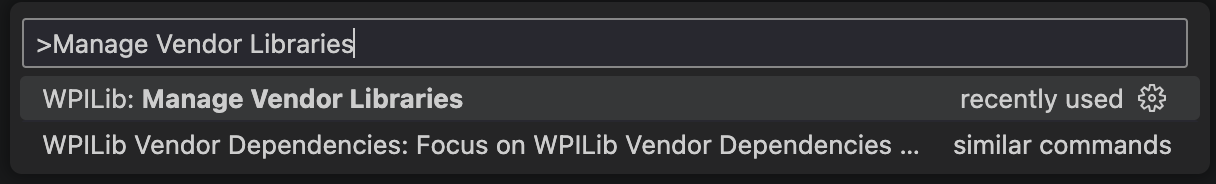
Then select Install New Libraries (online):
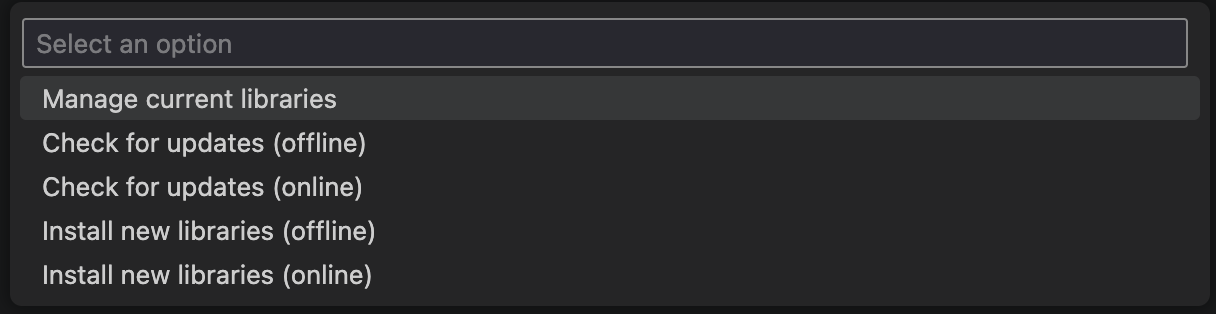
Finally, enter the vendordep URL:
https://therekrab.github.io/autopilot/vendordep.json.
Run a build to finish up, and you’ve got Autopilot installed!
It’s available with the package name com.therekrab.autopilot.
You may have to reopen your editor if suggestions aren’t loading right away.
To read about how Autopilot works, check out Usage.